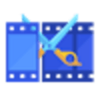Daisho – Personal Productivity for Professionals
Daisho – Personal Productivity for Professionals
Vote: (3 votes)
Program license: Trial version
Developer: Daisho Blacksmith
Version: 4.1.5
Works under: Windows
Vote:
Program license
(3 votes)
Trial version
Developer
Version
Daisho Blacksmith
4.1.5
Works under:
Windows
Pros
- Comprehensive productivity suite with CRM features
- Compatible with Windows, Mac, Linux, and functions on USB sticks for portability
- Email client with smart labeling system
- Effective synchronization with smartphones via SyncML-Server
- Specialized interface for netbooks and small screens
Cons
- May have a learning curve for new users
- USB operation may not be suitable for those preferring cloud access
Integrated Productivity Software for Professionals
Comprehensive Feature Set
Daisho emerges as a robust productivity suite tailored for the bustling professional who juggles multiple hats. With a well-rounded toolbox that encompasses goal setting, task management, and a contact management system complete with CRM attributes, Daisho could potentially replace other piecemeal solutions.
The suite bundles an email client within its architecture, augmenting routine correspondence with helpful integrations such as Skype, which facilitates immediate response and collaboration. This detail may seem small, but it can significantly streamline the user's communication workflow.
Synchronization capabilities of Daisho are particularly noteworthy. Smartphones, spanning various platforms such as iPhone or Android, sync seamlessly with the software through a SyncML-Server. This feature is particularly useful for professionals on the move, ensuring that their data remains current across all their devices.
User Experience and Accessibility
One of Daisho's distinctive aspects is its deployment versatility. Notably, it operates from a USB stick, which means users can access their data and work environment from any Windows, Mac, or Linux machine without a repetitive installation process. This portability guarantees that one's digital workspace is as mobile as they are, with the added convenience of maintaining a consistent user experience across different operating systems.
Furthermore, Daisho has designed an interface that caters to smaller screens through its dedicated Netbook Mode. This adaptation is a considerate inclusion, recognizing the varied screen sizes of user devices.
The integrated dashboard gives users a panoramic view of their tasks, schedules, and contacts. Its quick note-taking feature and accessible contact list strive to cut down the time it takes to switch between applications or search for information, essentially placing everything a professional might need within close reach.
Organization and Productivity
Daisho's goal, time, and task management tools are crafted to align daily tasks with broader objectives, promoting a strategic approach to time management. This ensures that immediate tasks contribute to the achievement of mid- and long-term goals.
With the contact management feature, professionals can monitor their interaction history with clients and partners, a boon for maintaining strong professional networks. What's more, the innovative contact radar allows users to identify and re-engage with contacts that may have fallen off the radar, an invaluable feature for relationship building and networking.
In terms of email organization, Daisho employs a label-based system, allowing for a more fluid classification of messages that might fit into multiple categories. This versatility is an improvement over the traditional, more rigid folder-based systems.
Conclusion
Daisho stands out as a comprehensive solution for professionals seeking an all-in-one productivity suite. Its cross-platform compatibility, coupled with the ability to run from a USB stick, offers an unprecedented level of flexibility and mobility. The rich set of features aiming at task, contact, and goal management positions it as a solid contender for those needing a multi-faceted tool to handle the pressures of modern work life.
Pros
- Comprehensive productivity suite with CRM features
- Compatible with Windows, Mac, Linux, and functions on USB sticks for portability
- Email client with smart labeling system
- Effective synchronization with smartphones via SyncML-Server
- Specialized interface for netbooks and small screens
Cons
- May have a learning curve for new users
- USB operation may not be suitable for those preferring cloud access